Features
Seatplans and attendee lists
Seating plans and attendee lists can be created in TUMexam's web interface. The attendees can be imported from TUMonline and subsequently be assigned to lecture halls. You can choose from different seat layouts, assign individual students specific places, reserve seats, and automatically assign seats to all remaining students. Seat plans, attendee lists, and examination protocols are created for each lecture hall.
Use our LaTeX template or upload your exam as PDF
Exams are usually created using the TUMexam LaTeX template that adheres to the corporate design of TUM. This template offers many options for customization. Since winter term 2018/19, you can also use TUMexam with arbitrary exam templates: simply upload your own exam as PDF and TUMexam adds an envelope, credit boxes, and barcodes that are needed to scan the written exams.
Online exam review
Since individual pages of an exam are uniquely associated with individual students, TUMexam offers an optional online review mode. Students can download a digital copy of their written exam as watermarked PDF via personal links published in TUMonline. Students may raise objections that are answered after the review period is over. The answers of correctors can be made available to students in the same way. There is no more necessity for an exam review in classroom.
Multiple Choice
TUMexam supports multiple choice problems (single answer as well as multiple answer) with automatic evaluation and flexible credit functions for individual subproblems.
Digital correction
Instead of correcting exams on paper you may also scan exams immediately after they were written. Afterwards, you can correct the exams using our upcoming iPad app or the web interface of TUMexam — wherever you are! You always keep full control over the current state of correction. Furthermore, you can easily assign problems or subproblems to specific correctors or filter subproblems by various criteria. If necessary, you can quickly review and update the correction of individual subproblems.
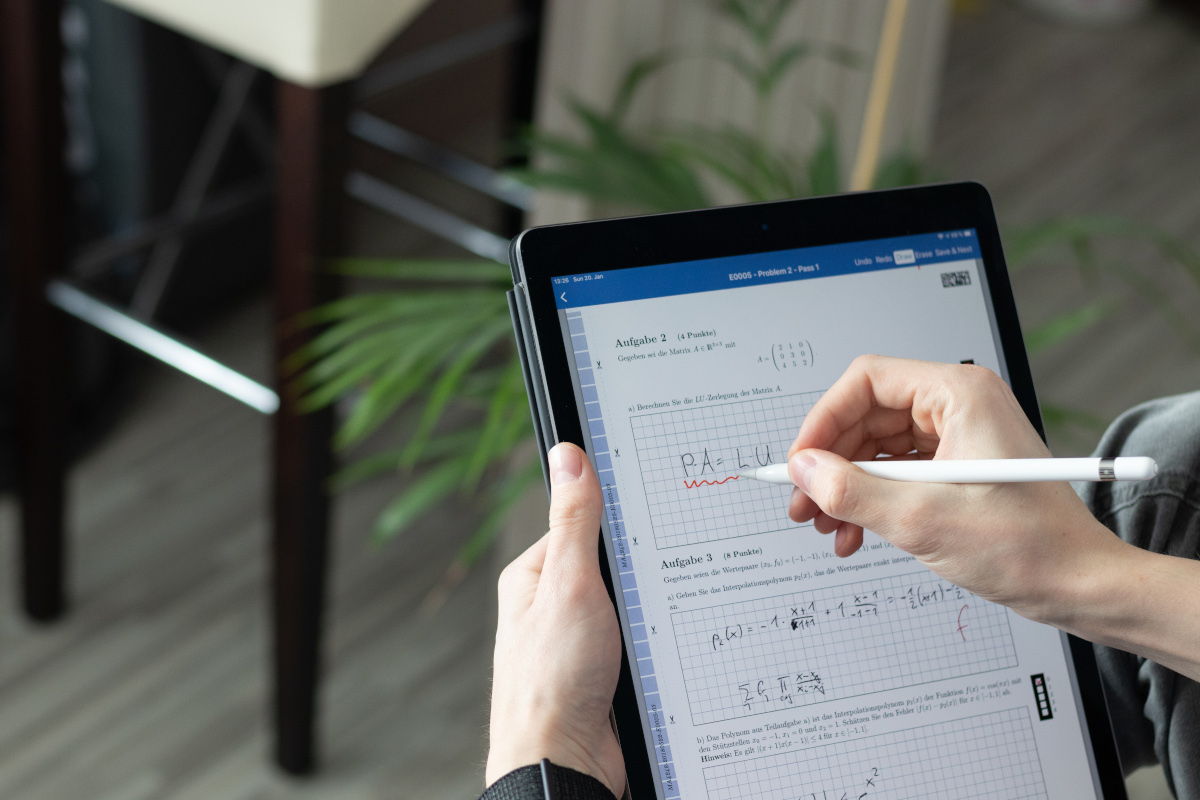
Shibboleth authentication
The backends for examiners are online accessible. Users are authenticated by their LRZ-IDs using Shibboleth, a user-friendly and secure authentication system fully integrated into the university-wide IT landscape.

Graphical scanner frontend for your own scan station
If your department runs its own TUMexam scan station, you can make full use of our graphical scanner frontend. Scans can easily and securely be transferred to your instance. Scanning was never so easy. Of course, you may also scan in an environment of your choice and upload the scans afterwards to your instance.